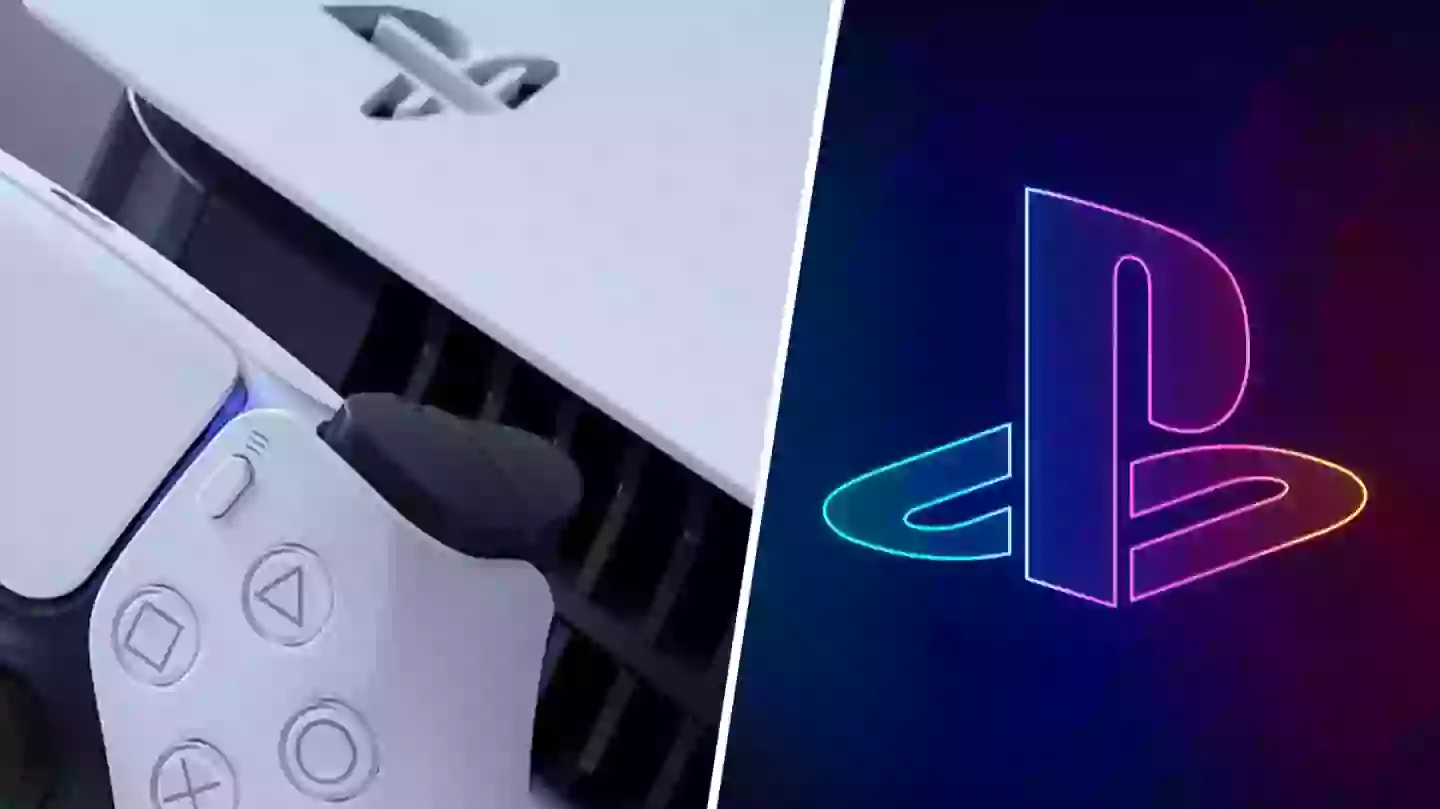
PlayStation 5's latest system update is available now, and gamers have been quick to take advantage of one of the new settings on offer.
PlayStation announced the new system update yesterday, which brings with it a number of brand-new and highly requested changes to the PlayStation 5. Still no custom home screens or themes, though. Four years in I fear we may have to abandon that dream.
Take a look at our 10/10 review of Final Fantasy VII Rebirth while you're here.
Changes introduced in the new system update include, but are by no means limited to:
- Enhanced DualSense speaker audio
- Improved DualSense mic noise cancellation
- Adjust the brightness of your PS5 power indicator
- Share Screen interaction using pointers and emojis
One new feature that PlayStation 5 gamers were quick to take advantage of is the ability to adjust the brightness of the console's built-in LED power indicator. Certainly, this light is no friend to the late night gamer, and can really kill the vibe if you're trying to immerse yourself in a virtual world.
Advert
"Finally being able to adjust brightness of PS5 LED, but I would still prefer to be able to turn that off completely," one gamer wrote on the PS5 subreddit. "Now I have to cover that like an idiot when I watch a movie. Same for DualSense."
"Ahhh love that we can finally lower the brightness of the power indicator, it was a bit annoying while watching movies in the dark," another added.
To adjust the brightness yourself, all you need to do is go to Settings > System > Beep and Light, and then select Brightness.
Hopefully in the near future PlayStation rolls out the option to turn the light off altogether, but for now this is the best we're going to get, so we might as well take it.
Advert
That last sentence sounded a lot less bleak in my head.
Topics: PlayStation 5, PlayStation, Sony