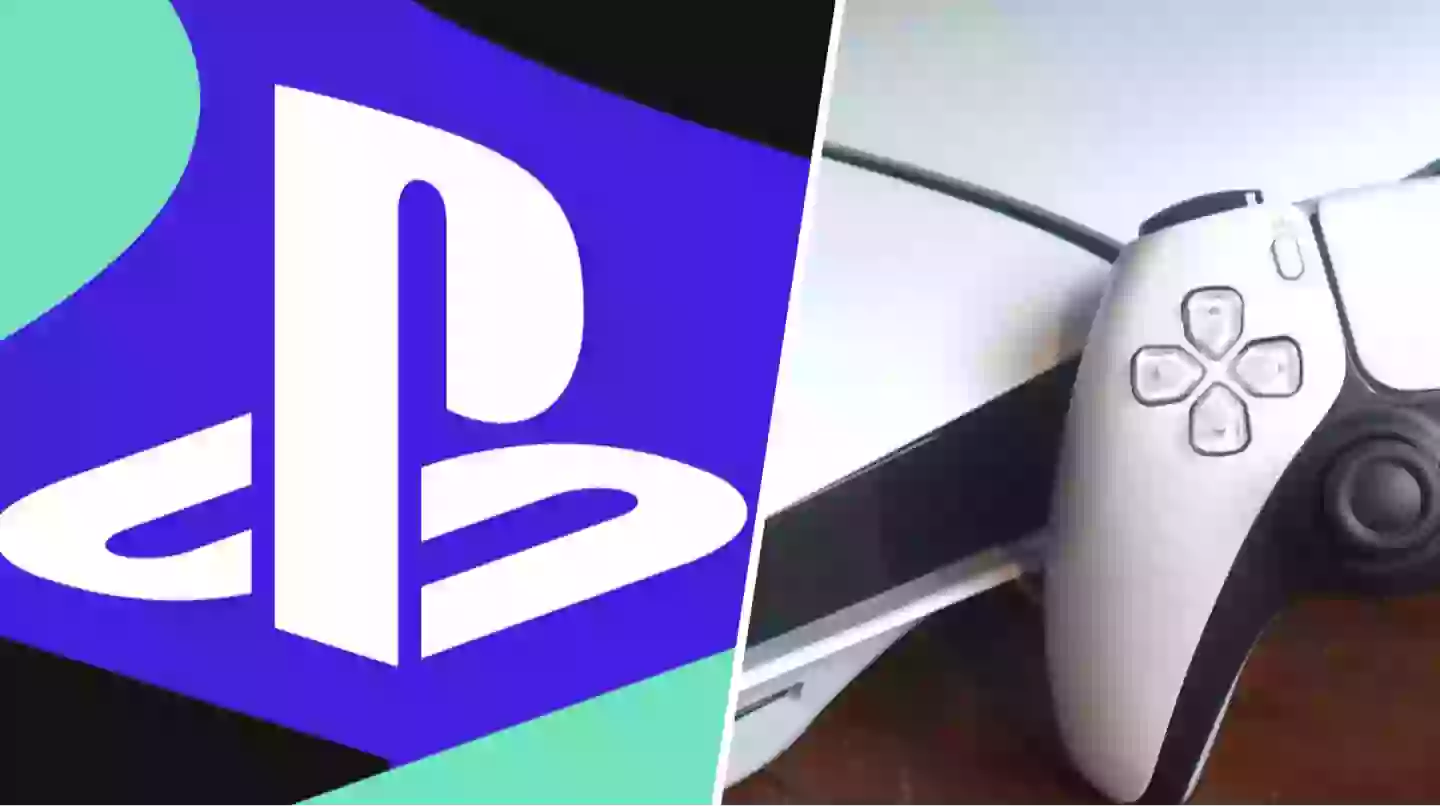
As wonderful an experience as the PS5 offers, it can still be vastly improved upon by changing its settings upon installation.
We get it – you want to game as quickly as possible, so you just plug everything in and power through until you can load up another playthrough of Baldur’s Gate 3. I’ve been there myself. However, in rushing to get to your favourite game, you’re missing out on a way to get the best experience possible.
Have you watched our Suicide Squad: Kill the Justice League preview yet?
Obviously, if you flit between your Nintendo Switch and Xbox, optimising just for your PlayStation might not work out as well as it could. Nonetheless, it’s worth having a nosey at the settings just in case you're doing yourself out of an incredible experience, and all due to a simple setting.
Advert
Just picture playing through “one of the most beautiful games” after tweaking your PS5 – it’ll make it an even more breathtaking playthrough if that’s even possible.
Basically, you need to understand whether your TV supports HGiG or not; according to Tom’s Guide, even if a game doesn’t support HGiG, it’ll have no negative bearing on your experience. Assuming this setting is turned on, PS5 owners need to then adjust HDR on their PS5 following the instructions provided on-screen – it’s all very self-explanatory when you get there.
Another setting you need to change, if it’s appropriate, is VRR. If your TV supports it, leave it toggled on so that you get a “smother” experience. However, if your TV doesn’t support it, it’s wise to turn the option off, and while you can find an option to use it only for supported games, Tom’s Guide recommends not doing this.
See? Nice and easy changes, yet they make a big difference.
Topics: Sony, PlayStation, PlayStation 4, PlayStation 5, Playstation Plus