
I’ve confessed before that despite it being a major selling point of the console, I rarely take advantage of the Nintendo Switch’s dual functionality. That is to say that if I’m playing on my Switch, it’s almost always while using it as a handheld console.
To me, its handheld nature is what makes the Nintendo Switch unique compared to say, the PlayStation 5 or Xbox Series X/S. Playing docked has always felt like a slightly lesser experience. As much as I adore using the Switch as a handheld though, I’ve always had an issue when it comes to comfort.
I’ll preface this by saying that I’m led to believe, by colleagues, that I hold my Nintendo Switch in a strange way. I support it with my little finger, the way you might use that same finger to act as a phone rest. Apparently, this is weird but hey, it’s just the way my hand naturally falls while holding the console. The problem is, after a while, I tend to get a bit of a dead hand which takes away some of the fun.
Advert
Take a look at the Nitro Deck+ in action below.
I can shake the dead hand out but it usually comes back when I return to the same position. I’ve always put this down to the fact that the Nintendo Switch is so streamlined. It’s never felt entirely secure in my hands. That’s where CRKD’s Nitro Deck+ comes in.
The Nitro Deck+ is pretty much what it says on the tin, a full wraparound deck for your console. Simply slide the screen part of the console inside and you’re pretty much good to go - and yes, it’s compatible with both the standard and OLED Switch models. Within just a few minutes of using the Nitro Deck+, I could already tell that I was going to have a much more comfortable experience from henceforth.
Advert
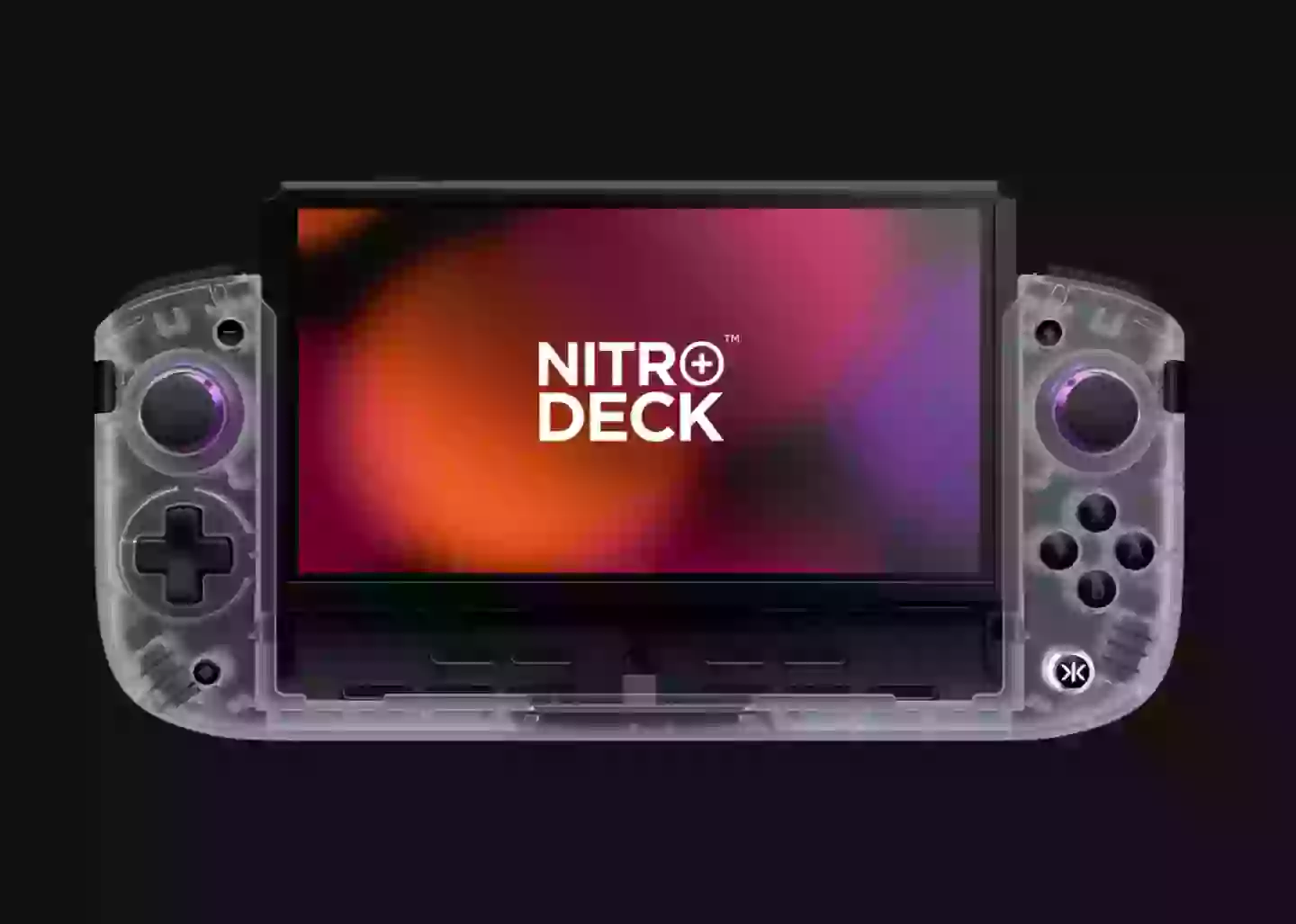
The Nitro Deck+ is pretty chunky but that’s by no means a criticism. Finally, for perhaps the first time ever, the Switch felt comfortable in my hands. The shape of the Nitro Deck+ feels very natural to hold and there’s a nice amount of textured grip so that you don’t feel like it’s going anywhere which is great as this dock does make the console a tad heavier overall. Since playing, I’m happy to say that the hand cramp is yet to return.
The initial iteration of the Nitro Deck drew criticism for its asymmetrical placement of the thumbsticks. Here, with the Nitro Deck+, the right stick has swapped places with the XABY buttons to create a symmetrical layout that should, based on consumer feedback, be the more comfortable of the two options. Having tested out both the Nitro Deck and Nitro Deck+, I can attest that this was absolutely the right call.
It feels far more natural to now switch between the stick and button prompts which has actually expanded the types of games I’ll play on the console. I typically used to avoid big multi-weapon RPGs or shooters on Nintendo Switch. For some reason, I’ve never found it as easy to multitask controlling movement, weapons, and dodging on it as I have on PlayStation and Xbox.
Advert
On those latter two consoles, it’s always felt like second nature but there’s something about the Switch’s layout that always made playing those kinds of games feel somewhat laborious. That’s now far less of a case with the Nitro Deck+ thanks to the mappable buttons. There are four easy-to-reach mappable buttons on the back of the controller and two on the front, each located on either side of the thumbsticks.
I’m not typically one to play around with ‘pro’ style controller features but here, I mapped the XABY commands to these buttons and it revolutionised my combat experience. I could use almost all of my needed inputs without ever having to move my fingers away from the thumbsticks given that all the mappable buttons are within an easy reaching distance.
The Nitro Deck+ claims to be stick drift free and I certainly didn’t experience any. Then again, I would expect to, given the relatively short length of time I’ve had the deck. It’s also purportedly very easy to switch out the thumbsticks to keep your device looking brand new. As for latency, I’ve had a lag-free experience both while using the Nitro Deck+ handheld and docked because yes, you can use the Nitro Deck+ docked despite my earlier confession of rarely wanting to do so.
To accompany the Nitro Deck+, I’ve also been trying out the Pro Gaming Gear Carry Bag and while I was initially surprised by the cost of the item - the bag retails for £49.99 - I have to admit, it’s a very spacious bit of kit making it very useful indeed. The bag acts as a perfect carry case for the rather hefty Nitro Deck+ but that’s far from its only use. It’s also compatible with the original Nitro Deck, NEO S, Steam Deck OLED, Nintendo Switch, Legion Go, PlayStation Portal, Asus Rog, as well as various gaming controllers, 65% keyboards, and gaming mice.
Advert

It’s water-resistant and amply cushioned. I feel quite confident that my electronics are going to stay protected within the Pro Gaming Gear Carry Bag. I can’t quite emphasise just how roomy it is. If you’re looking for a sleeve for your Nitro Deck+ to perhaps take it with you in your backpack, this isn’t that. This is a generous bag that’ll either help you keep things safely stored or transfer a number of valuable items from A to B with various compartments and slots to keep each one safely secured.
I should also touch on the price of the Nitro Deck+ itself. That retails for £79.99 with a HDMI adaptor for docked play or £69.99 without. It’s by no means a cheap purchase but I’d say you’re getting great value for money here. The Nitro Deck+ feels like an extremely premium product and many pro controllers retail for more yet lack the Nitro Deck+’s quality and comfortability. If you’re looking to upgrade your Switch handheld experience, the Nitro Deck+ is a great way to do so.
A review sample of the Nitro Deck+ and Pro Gaming Gear Carry Bag was provided by CRKD.
Topics: Reviews, Tech, Nintendo Switch