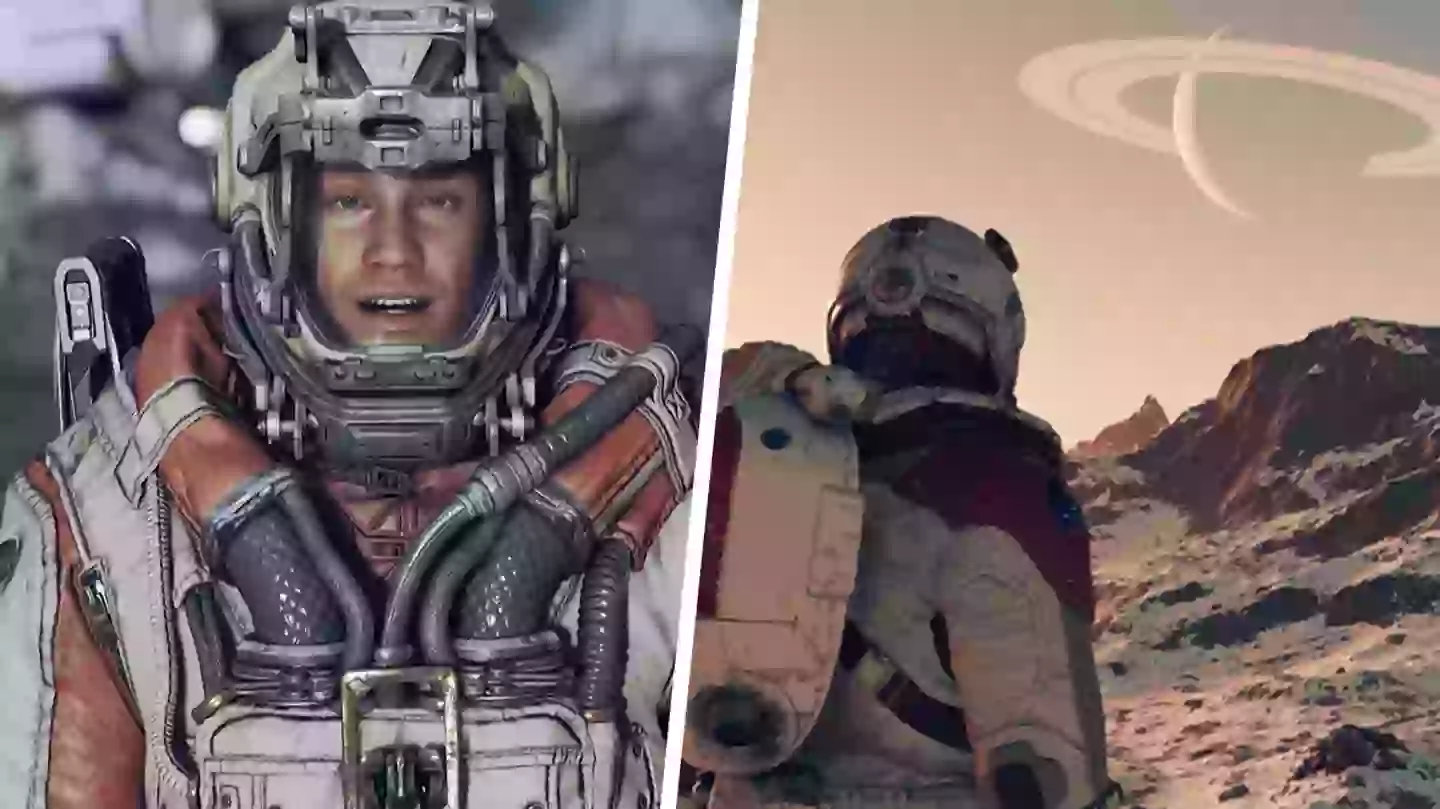
Now that Starfield is out in the wild and available to everyone, players are starting to share all the best tips and tricks they've picked up while exploring space.
Bethesda’s new IP Starfield has been a huge hit so far, and is already one of the biggest Xbox exclusives in the past few years. Heck, the game single-handedly encouraged people to buy Xbox Series X/S consoles, and even led to a 1000% sales increase for Xbox consoles on Amazon.
Check out our review of Starfield below!
One of Starfield's biggest issues (aside from the excessive loading screens) is that it doesn't really explain much to you. There are plenty of systems in the game, from scanning for resources and moving between planets, to building ships and bases. For the most part, you're kind of left to work all this out for yourself.
Advert
Fortunately, the Xbox Series X subreddit has been asking fellow explorers what tips and tricks they've picked up that newcomers need to know about, and there's some seriously handy nuggets in there.
Perhaps the most helpful tip of them all? Turns out aiming at unknown points of interest with your scanner and pressing the A button will reveal what it is. Perfect if you need to work out if you're heading towards a structure, crashed ship, or geological feature.
As it turns out, there's a huge number of players who had no idea about this massively useful exploration aid.
"jfc this would have been useful to know a few days ago," remarked one user.
Advert
"I’m 12 hours in and just found this out," added a second user, before another Starfield player admitted they'd gotten 50 hours deep without realising this.
The good news is now you know, dear reader, and you can set out across Starfield's many planets safe in the knowledge that you're already prepared for the journey.